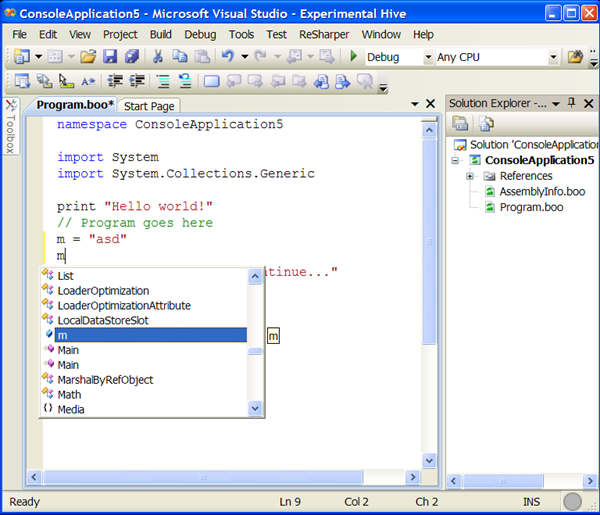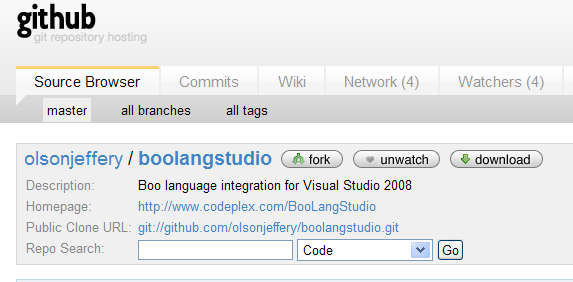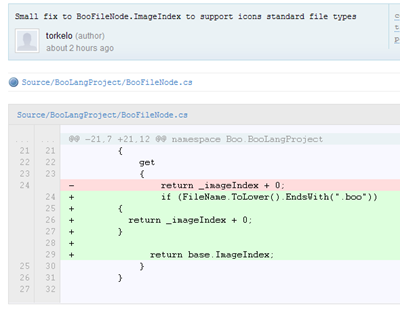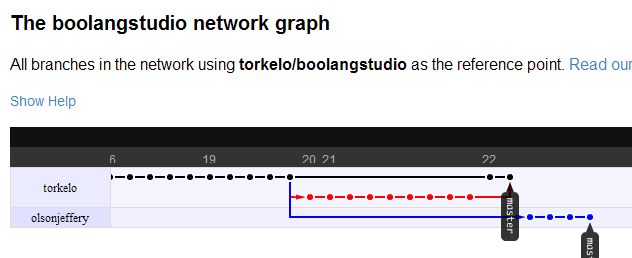There is new project on codeplex called BooLangStudio that adds Boo as supported language in Visual Studio 2008. It is still in it's infancy but the basics are there, Class Library and Console Application projects are support, as is basic syntax highlighting. The project was created by Jeff Olson, but there are other contributors, for example James Gregory who has begun porting over some intellisense support from his Boo Visual Studio plugin.
The progress is looking good:
I have been wishing for some Boo visual studio integration for a long time. I thought I would try to contribute to BooLangStudio, however the source is on github. That means I had to learns some Git :)
It wasn't that bad actually, I downloaded msysgit and followed this Guide. The cool thing about Git is it's distributed nature which makes it very different from Subversion. The first thing I did, since I wanted to contribute was to fork Jeff Olson's repository. This is very simple, just register on github and you click the fork button:
When you fork a github repository you get your own remote repository that you can push commits two. After I had created my fork I could ask git to create local clone of that repository. Git does not have local "working copies" but local full repositories. This means that you can view history logs, do commits, merges, branching all locally, without any network connection.
When I had done a commit I did a push to my github remote repository. Github has very nice commit/diff visualizations:
In your local repository you can configure a list of other remote repositories that you can pull from (pull = fetch+merge). I noticed that James Gregory had a fork where he committed his initial work on intellisense, and I wanted to try this out. So I created a local branch, added James Gregory's fork as a remote repository and pulled his changes into that branch. The cool thing is that merging in git keeps the complete history of the commits you merge, it almost looks like James Gregory committed directly to my repository.
Everything is done at the command line, there is a TortoiseGit in the works I think but I am not sure what state it is in. Here is an example of how you can merge changes from a remote repository:
$ git remote add jagregory git://github.com/jagregory/boolangstudio.git $ git checkout -b jagrefory/master $ git pull jagregory master $ git checkout master $ git merge jagregory/master
Github has a very cool network graph that shows forks and commits and where they came from:
The red dots on my line represents the commits that I merged from the jagregory branch. If you hover over a a dot it will show the commit info! Git and the whole concept of a distributed source control system is very cool and interesting. The usability aspects are not quite there yet, it's a lot of git commands and parameters to learn, and it takes some time to get how the concepts work.